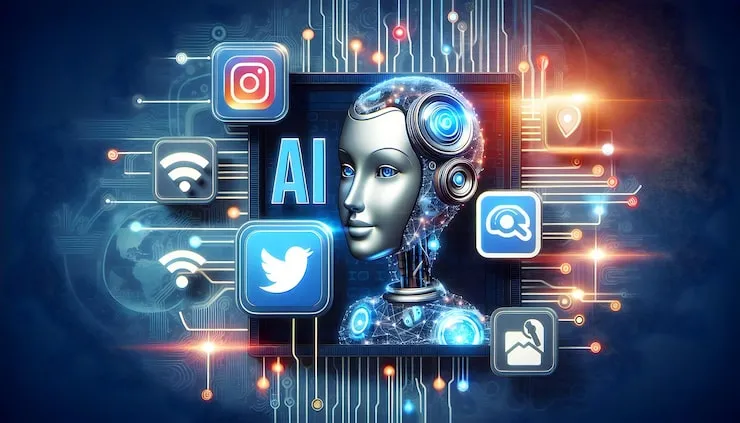Is your phone always dying when you need it most? I've been there too! After years of dealing with phones that couldn't make it through the day, I finally figured out the secrets to making any phone battery last longer.
Why Your Mobile Battery Life Matters
We all rely on our phones for pretty much everything these days. From checking emails to scrolling social media, taking photos, and even paying for coffee! When your battery dies, it feels like you're cut off from the world. I remember being at a concert last summer when my phone died right before the main act. No photos, no videos, no way to find my friends afterward. That's when I decided enough was enough and started learning how to improve mobile battery life for real.
Understanding What Drains Your Battery
Before we dive into fixes, let's understand what's actually killing your battery:
- Screen brightness - The brighter your screen, the more power it uses
- Background apps - Those sneaky apps running when you're not using them
- Location services - GPS is a major battery hog
- Poor signal - Your phone works harder when signal is weak
- Extreme temperatures - Too hot or too cold can damage your battery
Once I understood these battery killers, making changes became much easier!
Read also: Latest 5g Mobile Phones With Best Camera
How To Improve Mobile Battery Life on Any Phone
1. Adjust Your Screen Settings
Your screen is the biggest battery drainer on your phone. Here's how I fixed mine:
- Lower brightness - I keep mine at about 40% most of the time
- Reduce screen timeout - I set mine to 30 seconds instead of 2 minutes
- Use dark mode - This saved me about 30% battery life on my OLED screen!
Just these three simple changes helped my phone last almost 2 hours longer each day.
2. Manage Your Apps Better
Apps can be silent battery killers. Here's what worked for me:
- Close unused apps - I used to leave everything open, but now I close apps I'm not using
- Check battery usage - I regularly check which apps use the most battery
- Delete battery-hogging apps - Some apps are just poorly designed and will drain your battery no matter what
Last month, I found a weather app that was using 15% of my battery every day! After replacing it, my phone lasted much longer.
3. Turn Off Unnecessary Features
Your phone has lots of features you probably don't need running all the time:
- Turn off Bluetooth when not using it
- Disable Wi-Fi when you're out and about
- Turn off location services for apps that don't need it
I was surprised how much battery I saved just by turning off Bluetooth when I wasn't using my wireless headphones!
4. Update Your Phone Regularly
Phone updates aren't just for new features—they often include battery optimization improvements. I always make sure my phone is running the latest software. Last year, an update to my phone actually fixed a bug that was draining my battery. My battery life improved by about 20% overnight!
How To Improve Mobile Battery Life Android
Android phones have some special battery-saving features worth using:
1. Use Battery Saver Mode
Android's Battery Saver mode is a lifesaver:
- It limits background activity
- Reduces performance slightly
- Turns off some visual effects
I turn on Battery Saver mode whenever I'm below 30%, and it helps my phone last until I get home.
2. Check for Battery-Draining Apps
Android phones have great built-in tools to find problem apps:
- Go to Settings > Battery
- Look at which apps use the most power
- Consider uninstalling or restricting background usage for the worst offenders
I found a social media app that was checking my location every 5 minutes! After restricting its permissions, my battery lasted much longer.
3. Use Adaptive Battery
Newer Android phones have a feature called Adaptive Battery that learns how you use apps and optimizes battery accordingly. When I turned this on, my phone started lasting about an hour longer each day after about a week of learning my habits.
How To Improve Mobile Battery Life Samsung
Samsung phones have their own special battery-saving features:
1. Use Power Saving Mode
Samsung's Power Saving Mode has multiple levels:
- Medium power saving - Limits background data and reduces performance a bit
- Maximum power saving - Gives you access to only essential apps
When I went camping last summer, Maximum power saving mode kept my phone alive for almost 3 days!
2. Check Device Care
Samsung's Device Care feature is amazing for battery life:
- Go to Settings > Device Care
- Run the optimization
- Check the recommendations
I do this once a week, and it helps keep my battery running smoothly.
3. Use Dark Mode with AMOLED Screens
Samsung's AMOLED screens use less power with dark colors:
- Enable Dark Mode in settings
- Use dark wallpapers
- Look for apps with dark themes
After switching to dark mode on everything, my S21 lasted almost 2 hours longer each day!
How To Preserve Battery Health on iPhone
iPhones need special care to keep their batteries healthy long-term:
1. Use Optimized Battery Charging
iPhones have a feature that learns your charging habits and slows down charging when it's best for battery health. I turned this on a year ago, and my battery health is still at 92% after daily use!
2. Low Power Mode is Your Friend
When battery is running low:
- Turn on Low Power Mode
- Background app refresh stops
- Automatic downloads pause
- Visual effects reduce
I turn on Low Power Mode whenever I'm below 40%, and it helps me get through the whole day.
3. Check Battery Health
iPhones let you check your battery health:
- Go to Settings > Battery > Battery Health
- Look at Maximum Capacity percentage
- If below 80%, consider a battery replacement
My friend ignored his battery health until it hit 72%, and his phone would shut down randomly. After replacing the battery, it was like having a new phone!
Read also: Where To Recycle Old Mobile Phones In India
Quick Battery Fixes When You're in a Pinch
Sometimes you just need your phone to last a little longer right now:
1. Turn On Airplane Mode
When you're really low on battery and don't need connectivity:
- Turn on Airplane Mode
- Your phone will stop searching for signals
- Battery drain slows dramatically
This saved me when I was lost in a new city with only 5% battery left!
2. Lower Screen Brightness to Minimum
In a pinch, turn brightness all the way down:
- You can still see the screen in most conditions
- This can double your remaining battery life
- Use auto-brightness afterward to return to normal
I do this whenever I'm below 10% battery and need to make an important call.
3. Close All Apps and Restart Your Phone
A quick restart can help:
- Shuts down all running processes
- Clears memory
- Often fixes background battery drains
I restart my phone about once a week, and it seems to help keep everything running smoothly.
Long-Term Battery Health Tips
Taking care of your battery long-term is just as important as daily habits:
1. Avoid Extreme Temperatures
Batteries hate extreme temperatures:
- Don't leave your phone in a hot car
- Keep it away from freezing temperatures
- Avoid using it in direct sunlight for long periods
Last summer, I left my phone on the dashboard for an hour. It got so hot that the battery health dropped by 3% in just that short time!
2. Don't Let Battery Drain Completely
Modern phone batteries don't like being fully drained:
- Try to keep your battery between 20% and 80%
- Avoid letting it hit 0% regularly
- Don't leave it charging overnight every night
I started plugging in my phone whenever it hit 30% instead of waiting until it was nearly dead, and my battery seems to last longer overall now.
3. Use the Right Charger
Not all chargers are created equal:
- Use the charger that came with your phone when possible
- Be careful with cheap third-party chargers
- Wireless charging generates more heat (which is bad for batteries)
I damaged a previous phone's battery by using a cheap gas station charger for a few months. Learn from my mistake!
Common Battery Myths Busted
There's a lot of bad advice about phone batteries out there. Let me clear some things up:
1. You Don't Need to Fully Drain Modern Batteries
Old nickel-based batteries needed full drain cycles, but modern lithium-ion batteries don't. I used to fully drain my battery once a month thinking it was helping. Turns out I was just damaging my battery!
2. Background Apps Don't Always Need Closing
Force-closing every app can sometimes use more battery when you reopen them. Instead, I focus on closing the big battery hogs like games and navigation apps.
3. Fast Charging Isn't Always Bad
Modern fast charging is designed to protect your battery. It's fine for daily use, though it does generate more heat. I use fast charging when I need it but stick to regular charging when I have time.
The Bottom Line on Battery Life
Improving your mobile battery life isn't about one magic trick—it's about building better habits. I've gone from charging my phone 2-3 times a day to easily making it through a full day with these techniques. The best part is that most of these tips only take a few seconds to implement but can save you hours of battery life! Remember, the goal isn't just to extend your daily battery life but also to keep your battery healthy for years. With these tips, you'll spend less time tethered to a charger and more time actually using your phone!