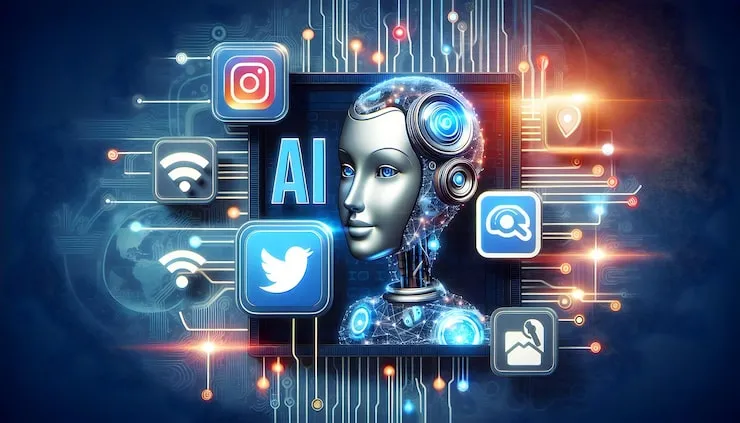iOS is making a variety of changes that are welcoming. These will make the apps like Maps, Messaging, and Mail more powerful. These changes will give a better iPhone experience. The lock screen is now more customizable. There are options for editing and “unsending” texts in messages. Maps and Health have got some new features. My Sports is a new addition to News. There are new fitness apps also.
Many people have upgraded to iOS 16. Others should also upgrade to iOS 16. Those who upgrade will be happy with this. Apple has improved its software with iOS 16.1 and iOS 16.2 updates. There is iOS 16.3 on its way too.
iOS 16.1 has many features like iCloud Shared Photo Library and Live Activities. iCloud Sharing Library is a new feature for sharing photos. Live Activities is a constant updating alert for your home screen. Other features are Clean Energy Charging and the ability to use Apple Fitness Plus without the use of any Apple Watch. There is also the ability to share digital keys with others.
In iOS 16.2, there are features like a new Freeform app. It helps you collaborate with others in real-time and across different Apple devices.
You can receive the latest software update by going to the Settings app and clicking General. Then select Software Update. After this, follow the instructions for installing iOS 16. To install iOS 16, you would require an iPhone 8 or later. This means any iPhone released in 2017 and beyond.
Lock screen changes
Image source: mashable.com
The biggest change in iOS 16 can be seen in the lock screen. The lock screen is customizable now with the update. This is more than just the wallpaper. You can add widgets.
As was the case before, you can go with any Apple’s supplied wallpapers or any of your own photos. iOS 16 suggests you some of the photos that are apt for lock screen wallpapers from your photo library.
You can choose from 8 fonts and an array of colors. With the coming of iOS 16 lock screen widgets, you can have easy-to-look information through the widgets on your iPhone.
Some of the widgets are calendar widgets and clock widgets. It shows your upcoming events. There is one widget that controls smart home devices via the Home app. There is a stock ticker too. There is a News headline widget. There is also a widget that how you are progressing in iOS 16’s new fitness app. The clock widget is especially helpful. It helps you see if you have an alarm set. Also, it reminds you of setting an alarm before night. You can turn on the alarm without unlocking the phone and tapping on the clock app.
For making space for all these widgets, what has happened is that notifications appear at the bottom of the screen. Notifications are one above the other. You disappear when you tap on them but you can also go back to the old list view. There is also a new notifications option that shows the new notifications that have recently.
You can easily customize the lock screen. You can go to the wallpaper section of the Settings app. You can also press and hold on the lock screen and customization options will show up. iOS 16 is there to guide you through the customization process. It is very evident how to change fonts, colors, and widgets.
Customizing the home screen is not that straightforward. By default, the photo on the lock screen is your home screen wallpaper. But what you can do is use a blur effect with it. Or you can replace it with a different color or gradient. You can also make various lock screens.
Live Activities
Image source: 91mobiles.com
There is an addition of Live Activities to the third-party apps. Live Activities keep you in touch with the score of a football match, or something like food delivery status. There is a benefit with iPhone 14 Pro and iPhone 14 Pro Max. Live Activities appear in Dynamic Island on the home screen.
Messaging changes
Image source: apple.com
You will find some changes in Messages. You can edit text messages. You can remove embarrassing typos. You can also unsend texts. This is the ability to recall a text. You can unsend the text by this way when you see that you have messaged the wrong person. This will give an indication that a message has been recalled. For this, you need to tap and hold and select edit from the menu.
Unsending emails
Image source: apple.com
iOS 16 Mail has the ability to unsend emails. There is a time period of 10 to 30 seconds to stop an email from being sent. You can also turn off the feature. The feature of unsending the email is appreciative. This will help you unsend any mail that is sent in a hurry.
iOS 16 Focus
Image source: 9to5mac.com
This is a change in streamlining tasks. Apple introduced Focus last year. It was introduced to block out distracting notifications and apps so that you can focus on a task. There is a process of blocking or allowing notifications from any contacts or apps. There is an option of creating a lock screen tied to a specific Focus mode. You can also select a home screen that has apps related to the Focus mode. Focus also suggests apps for the home screen like Slack, Gmail, and some iOS 16’s built-in apps.
Other features within this are new filters that only allow you to see Calendars or inboxes.
iCloud Shared Library
Image source: mashable.com
iCloud Photo Library has made it simpler to share photos among five people and all of them have the ability to add, edit or delete photos in the library. The storage space is the iCloud storage space of the host of the shared library.
Fitness App
Image source: youtube.com
Your iPhone will have a Fitness app. So, you can set fitness goals and track your activity. There is a Fitness widget also that you can keep on your lock screen.
By Bhawna